- پاورپوینت مورچه
- پکیج کامل آموزش کمک درسی پیش دانشگاهی علوم تجربی تمام دروس اورجینال
- پاورپوینت مهارتهای تفکر و حل مساله
- پاورپوینت بهینه سازی مصرف انرژی
- پاورپوینت بررسی دیدگاه های غالب طبیعت
- موسیقی 217
- زبان خوزی درشاپورنامه شوشتری
- سریال آهوی ماه نهم اورجینال
- دانلود فایل پاورپوینت درس مطالعات اجتماعی پنجم درس راهها
- آموزش کامل پیرایش مردانه ازمبتدی تا پیشرفته اورجینال
آخرین مطالب
امکانات وب
راهنمای بازاریابی در Google و Facebook و Twitter
راهنمای بازاریابی در Google و Facebook و Twitter

این دوره راهنمای بازاریابی در Google و Facebook و Twitter می باشد. این آموزش برای توسعه دهندگان وب سایت بسیار مفید می باشد که بهترین شیوه های بازاریابی و کسب درآمد را در شبکه های اجتماعی مورد بررسی قرار می دهد. در ادامه راه اندازی retargeting در Adwords و نحوه افزودن تبلیغات به صورت اینترنتی را آموزش می دهد.
این دوره آموزشی محصول موسسه Udemy است.
سرفصل های دوره:
معرفی Retargeting
بازاریابی چیست؟
راه اندازی مدیریت برچسب گوگل
معرفی برچسب گوگل (GTM)
راه اندازی مدیریت برچسب گوگل
نحوه راه اندازی (GDN)
راه اندازی Adgroups
راه اندازی یوتیوب
نحوه بازاریابی در شبکه های اجتماعی
استفاده از AdRoll
راه اندازی Facebook
راه اندازی PerfectAudience
استفاده از Ghostery
ایجاد لیست های بازاریابی و در Adwords
نحوه افزودن تبلیغات در گوگل
نحوه افزودن تبلیغات در یوتیوب
نحوه افزودن تبلیغات در فیس بوک
نحوه ایجاد ویدئوهای GIF
و…
عنوان دوره:(++ Udemy Ultimate Guide to Retargeting (Google, Facebook, Twitter
مدت زمان: 3 ساعت
مدرس : Zaid Ammari
این فیلم آموزشی اوریجینال بوده و به زبان انگلیسی ساده و روان ، در محیط نرم افزار و قابل درک برای همه تدریس می گردد
Learn how to setup remarketing or retargeting on Adwords, YouTube, Facebook, AdRoll, PerfectAudience & Google Analytics.
This course has been carefully designed to explain retargeting/remarketing in all its aspects including setup, launch, optimization and best practices to creating and launching the most effective campaigns for maximum conversions/sales/lead collection. After taking this course you WILL become an expert on retargeting/remarketing.
Find what opportunities there are on Google, Facebook, YouTube, and AdRoll to reach your existing audience!
See how to use Google AdWords for conversions with live hands on advertising campaign creation for online sales using remarketing campaigns through Google Analytics targeted at previous website visitors and previous YouTube channel viewers.
Explore retargeting ads on Facebook, YouTube, and AdRoll with hands on tutorials showing you exactly how to make your ads and optimize them!
Why take this course?
There are many advantages to learning about retargeting/remarketing, especially in this course as it covers EVERY LITTLE aspect of the subject. Some of the advantages of taking this course:
Reach your existing audience on Google, Facebook, YouTube, Twitter, Perfect Audience, Google Analytics and even Google Tag Manager.
Earn additional income from your website (website owners)
Get paid for setting up retargeting/remarketing campaigns (marketers)
Get paid for optimizing and trouble-shooting other peoples retargeting/remarketing (marketers)
Become a consultant on retargeting/remarketing & start earning more (marketers)
Grow & expand your business & brand (website owners)
Save money and setup retargeting/remarketing without paying ad agencies a single dollar (marketers)
Are there any prerequisites?
There are NO prerequisites to taking this course. You don't need to know code, paid marketing or ANYTHING in digital marketing to take this course. Having a website is definitely a plus, however is not required. The course is designed for all user levels and is structured in the most effective way possible for maximum learning and implementation.
Material & Follow-up
Each and every section contains downloadable material that will help you remember and better expand your knowledge in the subject. The downloadable material is there to assist and confirm what you have learned. Every section contains video, audio and live presentations to help you become an expert in the subject quickly. I have also made sure that all my students will have the ability to interact with me and ask me any questions that they feel are necessary to grow their knowledge.
This is not your ordinary course! This course is designed from beginning to end with the intention to get you to become an expert/consultant in this area. Retargeting/remarketing has long been a best kept secret by agencies and expert marketers, however that`s all about to change.
Hope to see in the course! :-)
What are the requirements?
Internet access
What am I going to get from this course?
Over 39 lectures and 3 hours of content!
Ability to setup remarketing/retargeting on Adwords, YouTube, Facebook, AdRoll, PerfectAudience, Google Analytics and Google Tag Manager
Start setting up remarketing campaign yourself
Ability to measure & report on retargeting/remarketing campaigns
Become a consultant on retargeting/remarketing campaign setup and optimization
Become an EXPERT in all areas of retargeting/remarketing
Ability to optimize and guide others on retargeting/remarketing best practices
What is the target audience?
Digital marketers in all levels
Small business owners
Affiliate marketers
Digital consultants
SEO experts & specialist
Web developers
Advertising agencies
Lecture 1
Introduction to the course!
02:40
Section 1: Introducing Remarketing & Retargeting
Lecture 2
What is retargeting/remarketing & how does it work?
02:24
Lecture 3
Why is it so important? It definitely is!
04:22
Section 2: Setting up Google Tag Manager
Lecture 4
Introducing Google Tag Manager (GTM)
02:19
Lecture 5
Setting up Google Tag Manager
04:01
Lecture 6
Testing our implementation (QA)
03:57
Lecture 7
How to use Google Tag Manager
02:51
Section 3: Setting up Adwords (GDN)
Lecture 8
Setting up a campaign and installing the code!
06:57
Lecture 9
Testing our implementation
01:52
Lecture 10
Setting up Adgroups with simple audience lists (Basic)
06:23
Lecture 11
Setting up Adgroups using custom combinations (Advanced)
04:55
Section 4: Setting up YouTube Remarketing
Lecture 12
Setting up Youtube Video Campaigns & Settings
10:35
Lecture 13
Setting up Video Remarketing Lists and Targets
06:02
Set your CPV (Cost per view) to be between $0.05 and $0.30 max.
Section 5: Setting up AdRoll (Facebook + GDN)
Lecture 14
A brief into to AdRoll and when to use it!
01:27
Lecture 15
Setup using AdRoll
04:56
Lecture 16
Setting up Google Display Network campaigns & audience lists
06:25
Lecture 17
Setting up Adgroups for Google Display Network campaigns & list combinations
04:25
Lecture 18
Setting up Facebook campaigns
03:56
Lecture 19
Setting up conversions in AdRoll
03:21
Section 6: Setting up PerfectAudience (Facebook + Twitter + GDN)
Lecture 20
AdRoll or Perfect Audience?
02:15
Lecture 21
Setting up the retargeting code!
04:47
Lecture 22
Checking that the code is live & active!
01:23
Checking your code implementation:
To check if your code is setup correctly. Use Ghostery. Link attached.
Lecture 23
Setting up campaigns and settings
02:39
For your Bids:
Set your bids (CPC) to be between $0.50 $1.50 max.
Section 7: Bonus | Setting up Google Analytics Remarketing
Lecture 24
Setting up Google Analytics Tracking Code
03:25
Lecture 25
Checking your code installation (two ways!)
02:56
Lecture 26
Creating remarketing lists and setting up campaigns in Adwords
05:54
Lecture 27
Creating advanced analytics remarketing lists + custom combinations
08:17
Section 8: Banners, Video Ads and Creative Assets
Lecture 28
Why do banners & ads have their own section?
02:07
Lecture 29
Google Display Network Text Ads
05:13
Components of Text Ads (link attached)
Tip: Punctuate your description lines so that Google may fit your ads in more areas that a larger description line doesn't fit it in. I noticed more clicks on my ads once I added punctuations.
Examples of Call to action:
Register today!
Try it free!
Start your trial today
Join now
Talk to an expert
Purchase today
Try us free!
Tip: Don't use the word “click” in text ads. People have exhausted this CTA (Call to Action) and Adwords has updated their regulations about that.
Lecture 30
Google Display Network Image Ads
07:34
Sizes you should focus on:
1. Non-Animated Image Ads
File Types: JPG or JPEG (those provide the smallest dimensions)
Dimensions: Less than 40KB
2. Animated Image Ads
File Types: GIF
Dimensions: Less than 40KB
Loop Limits: 3 loops max (less than 15 seconds of animation in total)
For Mobile Specific Ads Only (Animated and Non-Animated)
File Types: GIF, JPEG, JPG
Sizes: 325x50, 200x200, 250x250
Dimensions: Less than 40KB
Loop Limits: 3 loops max (less than 15 seconds of animation in total)
Lecture 31
Bonus | Examples of GDN Image Ads & some research tools
04:47
For even more detailed search about your competitors, you can use SEM RUSH (link attached)
Lecture 32
Adding the Ads to your Google Campaigns
03:58
Lecture 33
YouTube Video Ads
06:28
Lecture 34
Adding the Video Ad to your Youtube Video Campaigns!
02:07
Lecture 35
Facebook News Feed Ad Guidelines & Best Practices
04:10
Lecture 36
Add Facebook Ads to AdRoll
01:54
Lecture 37
Bonus | How to create a gif!
04:30
Lecture 38
Bonus | How to create a gif from a video!
03:54
Section 9: Landing page best practices
Lecture 39
Which pages are best for your users to land on?
04:25
این فیلم آموزشی اوریجینال بوده و به زبان انگلیسی ساده و روان ، در محیط نرم افزار و قابل درک برای همه تدریس می گردد
قیمت : 10000 تومان
روش خرید: برای خرید "راهنمای بازاریابی در Google و Facebook و Twitter" ، پس از کلیک روی دکمه زیر و تکمیل فرم سفارش، ابتدا محصول یا محصولات مورد نظرتان را درب منزل یا محل کار تحویل بگیرید، سپس وجه کالا و هزینه ارسال را به مامور پست بپردازید. جهت مشاهده فرم خرید، روی دکمه زیر کلیک کنید.
1-روی دکمه خرید پستی کلیک نمایید.
2-فرم مربوطه را به صورت کامل و صحیح پر نمایید.
3-سفارش خود را درب منزل از پستچی تحویل گرفته سپس هزینه را پرداخت نمایید.
سایر محصولات :
خرید پستی ارتقا رزومه برای یافتن شغل مناسب
خرید پستی راهنمای بازاریابی در Google و Facebook و Twitter
خرید پستی راهنمای Microsoft Excel 2013 برای مبتدیان
خرید پستی آموزش عملی Python
خرید پستی آموزش گام به گام PHP و MySQL برای مبتدیان
خرید پستی نکات و ترفندهای موثر برای Outlook 2013
خرید پستی آموزش سی شارپ
خرید پستی دوره MTA: Windows Server Administration Fundamentals: 98-365
خرید پستی آموزش برنامه نویسی C به عنوان اولین زبان
خرید پستی آموزش طراحی Landing Page
خرید پستی آموزش گام به گام ساخت کوادکوپتر
خرید پستی دوره ITIL Lite
آموزش آزمون 70-667 مایکروسافت : پیکربندی SharePoint Server 2010
آموزش شی گرایی JavaScript با ES6
دوره CCNA R And S Labs 2015
آموزش ساخت برنامه های وب تک صفحه ای بوسیله Meteor.js
آموزش نرم افزار SPSS
آشنایی با روند کاری بزرگان طراحی و کدنویسی به صورت عملی و زنده - Brad Wilson
آموزش جامع توپولوژی و مباحث مربوط به آن در Maya
آموزش مبانی رنگ و امور مربوط به آن در دنیای گرافیک
راهنمای بازاریابی در Google و Facebook و Twitter
کلمات کلیدی :taking this coursegoogle display networkdisplay network campaignsyoutube video campaignsevery section containslink attached lectureanimated image adsfilemax less thanthan 40kbloop limitsamp ampretargeting remarketingthis coursegoogle analyticsgoogle tagاهنمای بازایابیgoogleremarketingretargetingfacebookcoursesettingyoutubecampaigns فیلم آموزش لایسنس برای برنامه های دات نت...